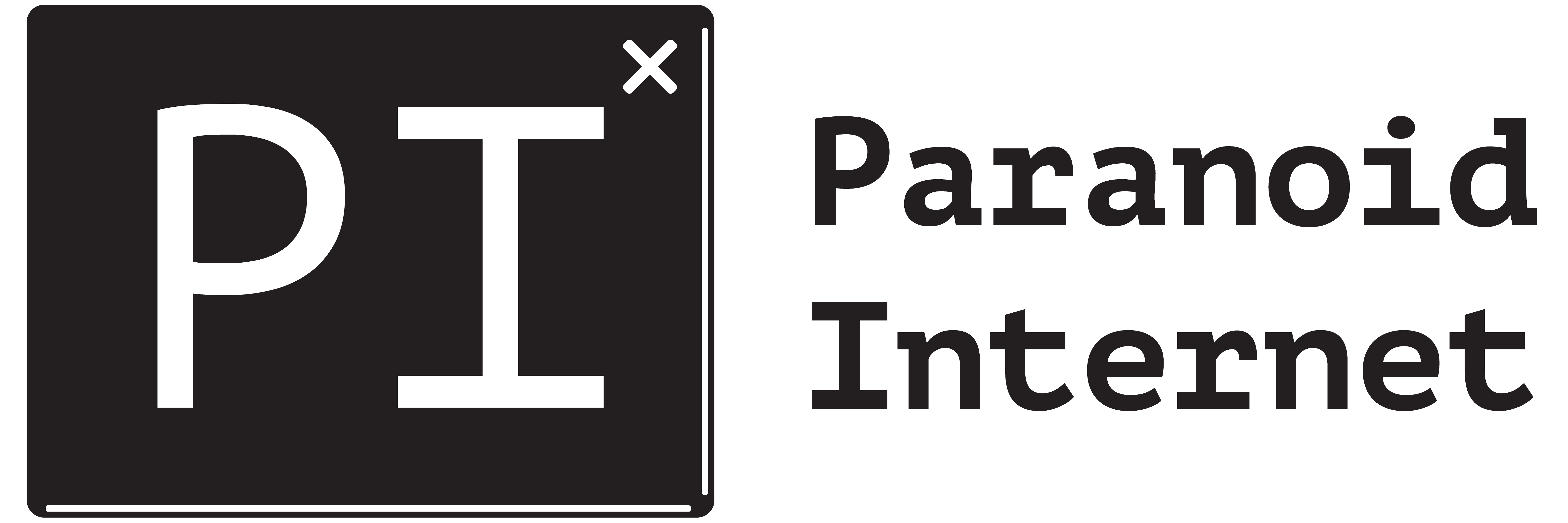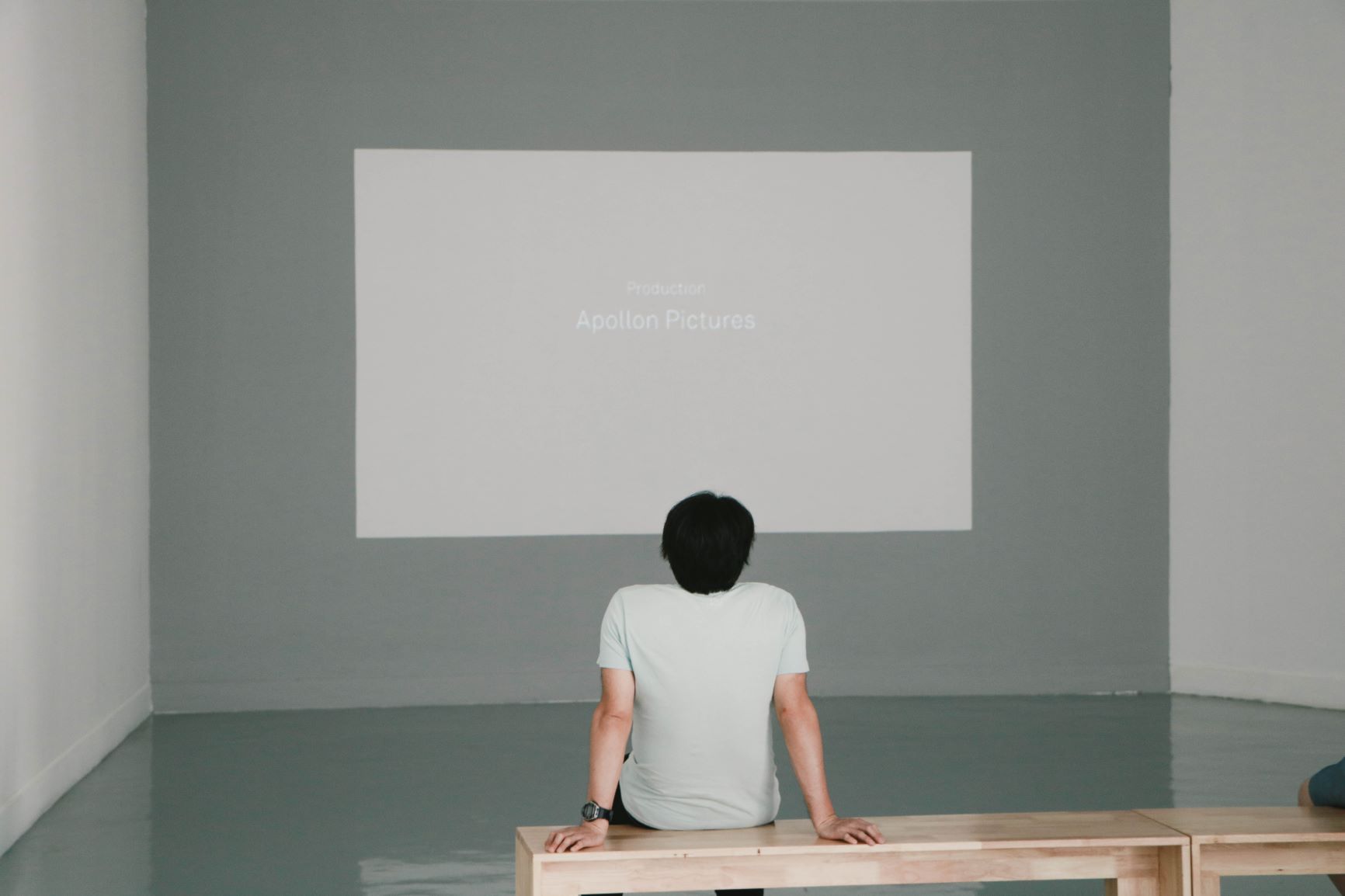from Paranoid Internet design experts
Mockups are a great way for designers to bring their ideas to life. Typically a mockup template will have raster and vector image data. Then the designer can add their specific images to the entire image, seamlessly!
Tools can enable the Paranoid Team to get A LOT done. And why not share it with our community? Take a look below at the tools our designers find the most helpful for stunning, quality mockups.
Top 3 Mockup Template Sites
From product packaging to website mockups, Mockup World has a vast catalogue of free resources to fill a large portion of your private or commercial mockup needs.
Sketch, Photoshop, XD, Illustrator and more – Designer Mill offers a full spectrum of free mockups for packaging and web design, including gUI kits, fonts and code resources.
Graphic Burger encompasses a full offering of mockup templates from branded packaging and flyers to promo materials, signage, and more.
How to Use a Mockup Template
Step 1: Download a template
Search the sites and find a mockup template that makes the most sense for your project.
Step 2: Smart Object
Now you need to find and locate the smart object within the file. In Photoshop, Smart Objects are the layers which bear image data from raster or vector images. These save the image’s contents allowing you to perform nondestructive editing of a layer.
Step 3: Your Content
The last and final step is to replace the mockup content there in the mockup template with your very on content.